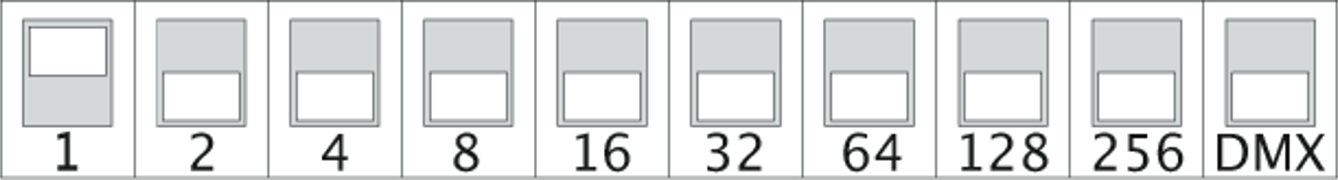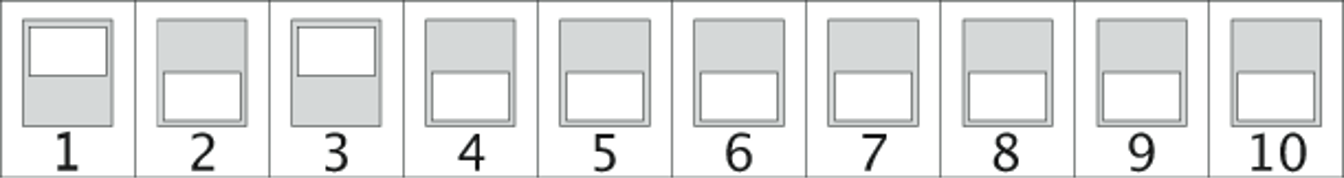DMX-512A GUIDE FOR THE SET LIGHTING TECHNICIAN (originally published 2008)
With rigs getting larger and more complex, the Set Lighting Technician needs a greater understanding of dimmer control protocols. The most common control protocol that the SLT will work with is DMX-512A. The first step in gaining a basic understanding of DMX-512A is to learn a few terms from the basic terminology.
Slot – a DMX slot is the numeric equivalent of a specific location in the DMX universe.
Universe - a continuous string of DMX slots starting at 001 and ending at 512.
Address – the first slot where a specific DMX device is assigned.
DMX device – anything that utilizes a DMX-512A signal for control purposes
Node – a device that will translate a single Ethernet signal to several DMX-512A universes. The node is also referred to as a “World.”
This may be a little difficult to grasp at first but it will all come together.
PHYSICAL REQUIREMENTS OF DMX-512A
The physical cable for DMX-512A has very specific requirements. The cable must consist of twisted pair conductors and be rated for 120Ω low capacitance. The twist is very important and specific to reduce electronic “noise” and interference. DMX cable is fully encased with braid and foil shielding. Microphone cable is NOT a suitable replacement for DMX-512A cable because it is typically rated for high capacitance duty.
The connectors for DMX-512A also must be assembled in a specific way that is different than what is required for audio use. Only three conductors are required in DMX-512A transmission. In a five-pin cable, pin 1 is common and pins 2 and 3 are the primary data link. Pins 4 and 5 typically are not used though the standard allows for them to act as a secondary data link. In a four-pin cable, the fourth pin is sometimes used for low voltage power distribution.
In no case should the shielding or any pin be connected to the shell of the connector.
The twisting of the conductors in a DMX cable is integral to its function. The reasons why it functions this way is beyond the scope of this guide but it does affect the way we rig and hang DMX cables. Never hang or tie a DMX cable in such a way that will cause the conductors to untwist.
REFLECTION
A DMX-512A network that is not properly installed can be problematic and it is better to avoid a problem with DMX than to solve one. Since many serious DMX problems show no symptoms prior to failure they are difficult to diagnose and require highly specialized test equipment. The main issue that needs to be prevented is reflection. Simply put, reflection is data corruption that is caused by lack of termination, faulty cables, or improper junctions.
TERMINATION
Each individual DMX line must be terminated to avoid reflection issues. Many devices are self-terminating or have built-in terminating switches. If neither of these options are available, then a terminating plug must be used. A terminating plug consists of a connector with a 120Ω resistor soldered across pins 2 and 3.
OPTO-ISOLATION
If all of the DMX devices are directly connected together with the DMX data cable, then the entire network is at risk. If a single device has an electrical fault, then every device on the line, including the control console, is susceptible to electrical overload. This is avoided by the use of an opto-isolator. The opto-isolator uses light pulses to create electrically isolated data lines and eliminates the potential for an electrical fault to damage equipment on the other side of the isolator. Lighting consoles should always be optically isolated from the network to protect them from such an electrical fault.
To avoid differences in ground potential in DMX cable it is important to optically isolate the signal whenever you bridge power sources or have long runs of cable between devices.
OPTO-SPLITERS
When DMX-512A needs to be split into multiple signal lines, it must be done with an optically isolated device known as an opto-splitter to avoid reflection problems. Under no circumstance should a DMX cable be spliced or “y” together. The opto-splitter provides the added benefit of optically isolating each of the lines originating from the splitter.
The opto-splitter has a single input and several isolated outputs and may have a pass-through port. The pass-through is not isolated and is intended for use to connect to another opto-splitter. The pass-thru port must be terminated if it is not used. Some opto-splitters are self terminating or have a termination switch.
It is considered best practice to provide an optically isolated signal to each dimmer rack whenever possible. If the pass-through ports in the dimmer racks are optically isolated, then daisy-chaining protects the network from electrical faults. However, an error within one rack can still disrupt the signal to the downstream racks.
RIGGING DMX-512A NETWORKS
Special procedures must also be used when rigging DMX-512A cables. The connectors are particularly fragile and should always be rigged with a strain relief. Looping the cable back on itself to create a knot places strain on the data lines and is not an acceptable form of strain relief.
DMX cables should be run separately from power cables whenever possible. This is to avoid possible electrical interference as well as physical damage when the power cables are moved or adjusted.
DMX cables should be run overhead whenever possible. This will help to avoid damage to the cable from pedestrian and vehicle traffic. When dropping cables to the console or dimmers from above, it is best to drop the cable down as straight as possible. When it is not possible to run a cable overhead, then cable crossovers should be used in high traffic areas.
If a DMX cable needs to be buried, it is best to use PVC pipe as a conduit to protect the cable. Always use the longest lengths of cable possible to minimize buried connectors. Take additional measures to insulate the connectors from dirt and water. When burying any control cable ALWAYS run at least one spare cable.
The maximum distance DMX signal can travel without amplification is 1000’. Opto-splitters & opto-isolators will amplify the signal as will some DMX devices.
The maximum number of DMX-512A qualified devices that a DMX signal can pass through without distortion is 32. This is a theoretical number and it is wise not to daisy chain this many devices together.
TESTING CABLE
DMX cable should be tested before it is placed into the show inventory. Ideally, the cable should be tested under a signal load but very few DMX test meters are set up to do this. The ones that are capable of this testing are very expensive.
Cables and conductors should be visually inspected for damage such as nicks, kinks, and dents. Do not accept any cable that is suspect. Connectors should be securely attached to the cable with no conductors showing.
DMX MERGERS
It is a common practice to use multiple consoles on a single DMX universe. This is accomplished through the use of DMX mergers. It is easy to think of this as the opposite of an opto-splitter. The merger has multiple inputs and a single output. The merger’s control priority is typically set to a default of HTP (Highest Takes Precedence) though it can usually be set for LTP (Latest Takes Precedence) or priority by input port. Mergers are named by the number of controllers that it can merge together on one universe. It can be confusing but each of these controllers is referred to as a “universe.” For example, a three-universe merger will merge one output from three separate controllers into a single universe (or output.)
DIRECTION OF DMX SIGNAL
DMX signal is not bi-directional and must be run from the console to the DMX devices. When running cable it is very important to verify that the male ends are going towards the console. The practice of “backfeeding” a system is not recommended and will not work on a network with opto-isolating devices.
NOMENCLATURE & LABELLING
Since a single universe can only hold 512 slots, there is a need to distinguish between different DMX universes. Standard practice has DMX cables identified by a letter to indicate universe. For example, the first universe is labeled “A”, the second “B” and so forth. On paper and in softpatch however, the universe is often noted by a number preceding a colon that is followed by a three-digit number signifying the DMX slot. For example, the third DMX slot in the first universe would be identified as 1:003. To take this one step further, a node will be the number indicated before the universe. For example, the 128th slot in the second universe in node 4 will be written as 4:2:128.
ADDRESSING
The assignment of DMX addresses is determined by the Lighting Console Programmer. The physical addressing of the individual devices will often fall to the DMX or Set Lighting Technician. The setting of the DMX address on a DMX device is typically accomplished in one of three ways:
Wheel addressing: this is accomplished by dialing in the address using three wheels. The first wheel usually represents the first (or hundreds) digit of the address. The second typically represent the second number (the tens) and the third wheel is the last (ones) digit of the address.
Menu-based addressing: this method frequently requires some knowledge of the menu of the device being patched. Once in the correct menu location, the DMX address is set by using the up and down arrows to change the address. Typically, holding down either button will cause the numbers to change rapidly. One major disadvantage of this type of addressing is that the device requires power in order to be addressed.
Binary addressing: this method is accomplished through setting dip switches that have different value assignments. The switches are turned to the “on” position so the associated values add up to the desired address or the desired address plus 1 (depending on the manufacturer.) The numeric values progress by doubling with each switch.
Switch 1 = value 1 Switch 6 = value 32
Switch 2 = value 2 Switch 7 = value 64
Switch 3 = value 4 Switch 8 = value 128
Switch 4 = value 8 Switch 9 = value 256
Switch 5 = value 16 Switch 10 = always OFF for DMX
DMX 001 -or- DMX 002
Some devices have the values imprinted on the switches but most number the switches 1 through 10
DMX 004 -or- DMX 005
It is best to use a chart to calculate which dip switches are necessary for the desired address.